


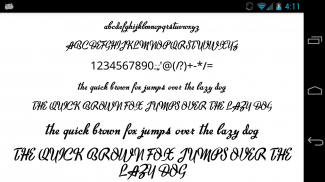



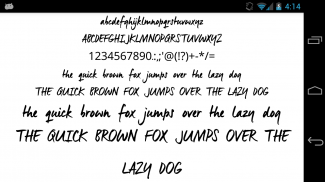
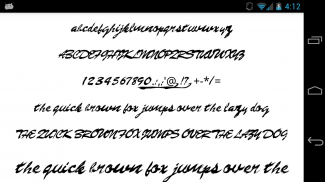
Brush Fonts Message Maker

Description of Brush Fonts Message Maker
Brush Fonts Message Maker is an application designed for users who want to create visually appealing messages using a variety of unique fonts. This app is available for the Android platform, allowing users to download it to their devices and explore its functionalities. With Brush Fonts Message Maker, individuals can customize their text messages and create images that can be shared across various platforms.
The application features a collection of diverse fonts that cater to different styles and preferences. Users can choose from numerous options to find the perfect font that fits their message's tone. Each font is designed to enhance the aesthetic appeal of the text, making it easy to create personalized messages for social media, messaging apps, or any other platform that supports image sharing.
A key functionality of Brush Fonts Message Maker is the ability to create images of the customized messages. This feature allows users to not only write their messages but also visualize them in a way that is more engaging than standard text. By transforming their words into images, users can add a creative touch that stands out in digital conversations.
Customization options within the app extend beyond just font selection. Users can modify the size and color of their text, allowing for further personalization of their messages. This flexibility enables individuals to craft messages that convey their intended emotion or tone effectively, whether it's for a celebratory occasion, a casual chat, or a heartfelt note.
In addition to text customization, Brush Fonts Message Maker provides users with the capability to add background images or colors to their creations. This feature enhances the visual appeal of the final product, making it more eye-catching. Users can select from available background options or upload their own images, providing limitless possibilities for message design.
The app also includes a user-friendly interface that simplifies the process of creating and sharing messages. The layout is intuitive, allowing even those who may not be tech-savvy to navigate it easily. Users can quickly access different functionalities, making the message creation process efficient and enjoyable.
Sharing created messages is straightforward with Brush Fonts Message Maker. Once users have finalized their designs, they can easily save or share the images directly to social media platforms or through messaging applications. This seamless integration with other apps ensures that users can spread their creative messages with minimal effort.
Brush Fonts Message Maker supports multiple languages, making it accessible to a broader audience. Users from different linguistic backgrounds can enjoy the app's features, creating messages in their preferred language while utilizing the extensive font options available.
Users can experiment with different styles without the fear of making permanent changes to their designs. The app allows for easy edits, enabling individuals to return to their work and make adjustments as necessary. This flexibility encourages creativity, as users can try out various combinations of fonts, colors, and backgrounds until they achieve the desired result.
The ability to save favorite fonts is another notable aspect of the app. Users can create a personalized collection of frequently used fonts, streamlining their message creation process. This feature is particularly useful for those who regularly create content and wish to maintain consistency in their messaging style.
Brush Fonts Message Maker also offers periodic updates that introduce new fonts and features. This ongoing development ensures that users have access to fresh content and enhancements, keeping the app relevant and engaging over time. Users can look forward to new creative tools that can further enrich their message-making experience.
For those interested in expressing their creativity through text, Brush Fonts Message Maker presents a comprehensive solution. The combination of unique font options, customization capabilities, and user-friendly design makes it an appealing choice for anyone looking to enhance their digital communication.
Whether for personal use or professional purposes, the app provides the tools necessary to create standout messages that leave a lasting impression. By allowing users to transform simple text into engaging visual content, Brush Fonts Message Maker facilitates a new way of communicating that is both fun and effective.
In the realm of digital messaging, personalization is key, and this app empowers users to express their individuality. With its array of features and intuitive design, Brush Fonts Message Maker invites users to explore their creativity and share their messages in a visually compelling manner. The app effectively combines functionality with artistic expression, making it a valuable addition to any Android device.
























